By
Justin SabrinaUpdated on February 11, 2025
Summary
Looking for a way to download and convert Amazon Music to MP3? This post will share the top 10 best Amazon Music Converters of 2025 with you. With it, you can save Amazon Music truly offline and enjoy them offline on any device.
Amazon Music offers 3 listening tiers, including Amazon Music Free, Amazon Prime Music (free for Amazon Prime members), Amazon Music Unlimited ($7.99/month for Prime members, and $9.99/month for Non-Prime users). Both Amazon Prime members and Music Unlimited subscribers are able to download Amazon Music for offline listening, but they can't play any songs outside the Amazon Music app. Fortunately, there are many helpful Amazon Music Converter that can help you convert Amazon Music to MP3 and other universal audio formats.
In this way, you can truly own the Amazon Music songs, so you could keep Amazon Music songs forever, play Amazon Music without the Amazon Music app, or transfer Amazon Music to any MP3 player, USB drive and more portable devices for offline playing. For your convenience, this post has gathered the 10 best Amazon Music Converters for Windows and Mac through in-depth tests and careful evaluation. You can also directly scroll down to check the comparison table to get the best one!
CONTENTS
10 Best Amazon Music Converters for Windows and Mac Review
Before reading the in-depth reviews of these 10 best Amazon Music Converters for Mac, Windows, Free and Online, let's take a quick look at the list:
#1. UkeySoft Amazon Music Converter Recommend
#2. Tunelf Amazon Music Converter
#3. TunePat Amazon Music Converter
#4. NoteBurner Amazon Music Converter
#5. Online Amazon Music Downloader
#6. UkeySoft Screen Recorder
#7. SoundTap Streaming Audio Recorder
#8. Free Sound Recorder
#9. Audacity
#10. Online Music Recorder
1. UkeySoft Amazon Music Converter
🖥️ Platform: Windows, Mac
💰 Price: $14.95 monthly
When it comes to the best Amazon Music Converter, UkeySoft Amazon Music Converter stands out among all Amazon Music Converters. It is a one-stop Amazon Music Downloader, Amazon Music Converter, as well as Amazon Music to MP3 Converter. It is well designed for all Amazon users, including Amazon Free, Amazon Prime Music & Amazon Music Unlimited. With its help, users can easily download any songs, albums, artists, playlists and podcasts from Amazon Music to local computer. This handy tool lets you convert Amazon Music to MP3, M4A, AAC, FLAC, WAV, AIFF formats at up to 10X faster speed without any music quality loss.
With advanced ID3 Tag identification technology, UkeySoft Amazon Music Converter will keep the original ID3 tags and metadata after conversion, including the Title, Artist, Album, Cover, Genre, etc. Besides, it lets you sort the output Amazon Music files into folders by artist, album or album/artist names. Furthermore, you don't need to install the Amazon Music desktop client, as it comes with a built-in Amazon Music Web Player.
Also read: Full Review about UkeySoft Amazon Music Converter
⭐ More Silver Lining to Explore:
- No Subscription Needed - You don't need to subscribe to Amazon Prime or Amazon Music Unlimited, as this converter empowers you to download Amazon Music tracks, albums, playlists and podcasts with a Free account!
- Instant Access - There is an in-built Amazon Music Web Player inside the software, you can access the whole music library of Amazon Music and download songs, albums, playlists, and podcasts to plain MP3, M4A, FLAC, AAC, WAV, AIFF audio formats with one click!
- Lossless Audio Quality - UkeySoft's fast speed doesn't affect the output quality. You can set the bitrate up to 640kbps to ensure high quality. Also, you can set the output format to uncompressed WAV and AIFF.
- Batch Conversion - The software also offers the ability to perform multiple conversion tasks. So you can select different albums, and playlists for conversion at once.
- Blazing-Fast Speed - No more time-wasting! By applied advanced acceleration technology, the conversion speed can reach up to 10X faster than the official Amazon Music App! You can add as many as Amazon songs as you want to the converting list at one!
- Preset Output Tracks Archive - The program allows you to preset the output file name and save output Amazon Music tracks in categorized folders based on your preferences, delivering a more convenient Amazon songs management.
- Keep ID3 Tags - In the converted Amazon Music files, ID3 metadata such as cover, title, artists, artwork, track ID, and year can be saved automatically. Then, you can easily manage your music library with no sweat.
- Built-in Music Player - Better yet, you can listen to high-quality Amazon Music on this dedicated software, as it comes with an in-built music player.
📝 Basic Info
|
Program Name
|
UkeySoft Amazon Music Converter
|
|
Developer
|
UkeySoft Inc
|
|
Supported OS
|
Windows: Windows 11/10/8.1/8/7 (64 bit)
Mac: Mac OS X 10.11 or higher
|
|
Supported Language
|
English, French, Japanese, Spanish, German, Simplified Chinese
|
|
Paid Version
|
1-Month Subscription (1 Mac/PC), $14.95
1-Year Subscription (1 Mac/PC), $49.95
Lifetime License (1 Mac/PC), $119.95
Family Lifetime License (5 PC/Mac), $199.95
|
|
Free Trial Version
|
30 days free trial (with usage limits)
|
|
Output Quality
|
Convert Amazon Music to MP3 at up to 320kbps
Convert Amazon Music to AAC at up to 512kbps
Convert Amazon Music to M4A, FLAC, WAV, AIFF at 256kbps
|
|
Output Formats
|
MP3, AUTO(M4A), AAC, FLAC, WAV, AIFF
|
|
Speed
|
10X faster speed
|
Tutorial: How to Convert Amazon Music to MP3 with UkeySoft?
Tip: System Requirements:
Windows 7 or later on 64bit required
Step 1. Install Software and Login Your Amazon Account
Download, install and launch the UkeySoft Amazon Music Converter on your computer. Login Your Amazon account to access its music library.
![launch amazon music converter]()
Step 2. Customize the Output Settings
Please click the Gear icon at the top-right corner of interface. It will pop up the settings window, here you can set the output format, output quality, output folder, etc.
![customize output setting]()
By the way, you can also customize output songs or sort out the output songs by artist, album.
![organize output songs]()
Step 3. Add Amazon Music to UkeySoft
Choose any track, album, artist, playlist or podcast, then you can click the "Red +" to import the songs you want to convert.
![add amazon music songs]()
By default, this software will automatically load all songs, you can deselect the ones you don't like.
![select amazon music songs]()
Step 4. Begin to Convert Amazon Music Songs
Click the "Convert" button, then UkeySoft will start downloading and converting Amazon Music songs to other formats of your choice.
![convert amazon music to mp3]()
When the conversion is finished, you can click the "History" icon to find the converted Amazon Music files.
![get converted amazon music files]()
Pros and Cons
👍 Pros
Easy to use, user-friendly interface.
Convert Amazon Music to different audio formats.
Supports batch conversion, up to 10X faster speed.
Built-in Amazon Music Web Player and Music Player.
Keep lossless audio quality and full ID3 tags.
Allows to customize the output quality freely.
Manage your music library by organizing the output file name and songs.
Supports multiple languages, English, Japanese, Deutsch, Simplified Chinese, etc.
👎 Cons
A paid software, but offers free trial.
Only works for converting Amazon Music content.
#2. Tunelf Amazon Music Converter
🖥️ Platform: Windows, Mac
💰 Price: $19.95 monthly
The second recommendation in this Best Amazon Music Converters review refers to the Tunelf Amazon Music Converter. It is also available on both Windows and Mac computers. The program can remove DRM from Amazon Music, making them DRM-free and accessible on other devices without Amazon Music app installed. It has a stylish user interface design, enhance your user experience. With it, users can convert Amazon Music tracks, playlists and albums to MP3, AAC, FLAC, M4A and other formats for offline listening.
Note:
Compared to the top 1 Amazon Music converter - UkeySoft Amazon Music Converter, Tunelf Amazon Music Converter needs to work with Amazon Music desktop player. If you want an easier, faster and more intelligent tool, UkeySoft Amazon Music Converter is highly recommended. It has embedded the Amazon Music web player, which simplifies and boosts the conversion process.
Pros and Cons
👍 Pros
Easy-to-use with no skills required.
Offers popular audio formats output.
Convert Amazon Music to MP3 in batches.
Save ID3 tags and metadata information.
Allows to add Amazon songs in two ways.
👎 Cons
You need to install the Amazon Music desktop player.
Unable to convert Amazon Music Ultra HD tracks.
Requires a paid license to unlock its full features.
#3. TunePat Amazon Music Converter
🖥️ Platform: Windows, Mac
💰 Price: $14.95 monthly
TunePat Amazon Music Converter is another powerful tool to convert Amazon Music to MP3 for your Windows or Mac. With a built-in Amazon Music web player, it is able to convert songs, playlists and albums from Amazon Prime & Music Unlimited. Additionally, it offers multiple audio formats to export the Amazon Music files, such as MP3, FLAC, AAC, WAV, etc. Just like UkeySoft, TunePat also can preserve the music quality and ID3 tag of Amazon Music tracks.
Pros and Cons
👍 Pros
Simple to operate, clean interface.
It comes with an built-in Amazon Music web player.
Save Amazon Music in original audio quality.
keep the ID3 tags in converted Amazon songs.
Able to convert Amazon Music songs in bulk.
👎 Cons
Not free, you need to pay for it.
Sometimes, the music conversion is no stable.
Must need to log into Amazon Music account.
#4. NoteBurner Amazon Music Converter
🖥️ Platform: Windows, Mac
💰 Price: $14.95 monthly
Let's move on to NoteBurner Amazon Music Converter, another popular Amazon Music converter designed to help users download Amazon songs to stream offline by exporting them to different audio formats, such as MP3, FLAC, AAC, WAV, etc. The software supports to download and convert music Amazon Music content, and people need to paste the URLs or drag music tracks to initiate the conversion process. Before converting Amazon Music to MP3, users can also modify the audio parameters in preferences.
Pros and Cons
👍 Pros
Easy to operate.
Supports batch converting Amazon songs.
Allows to paste music URLs or drags music tracks.
Popular encoders such as MP3, AAC, FLAC, WAV, etc.
Retain original ID3 tags in converting Amazon songs.
👎 Cons
Unable to convert a full song in the free trial.
The conversion speed would perform a bit slower than other brands.
You will need to install the Amazon Music app in extra to ensure a successful Amazon music conversion.
#5. Online Amazon Music Downloader
🖥️ Platform: Web browser
💰 Price: Free
If you are looking for a free Amazon Music converting tool, then you can turn to this Amazon Music Downloader. This online service has a simple interface, with no need for extra apps or extensions. It allows users to download Amazon music to MP3 easily. All you need to do is to paste the music link to it, and click the "Download" button.
When you add an Amazon Music playlist to download, it will provide the download link for each song. This means you can only download Amazon song one by one individually. Moreover, it only downloads Amazon music at 128kbps. So, I'd recommend using the UkeySoft Amazon Music Converter if you want a reliable, efficient and lossless Amazon Music to MP3 converter.
Pros and Cons
👍 Pros
Free to use.
It has an intuitive interface.
No need to install extra app.
Simple copy & paste music URL.
👎 Cons
Only offers MP3 format output.
Low output quality, only 256kbps.
The download speed is not as fast as claimed.
Unable to download a playlist/album in one click.
#6. UkeySoft Screen Recorder
🖥️ Platform: Windows, Mac
💰 Price: $69.95
UkeySoft Screen Recorder is an all-in-one Screen Capturing, Audio Recording, as well as Video Editing tool. It enables users to record music on online streaming sites, such as Amazon Music, Apple Music, Tidal, Spotify, YouTube, etc. In addition, it also allows users to record Prime Video, music videos, and other original content with HD resolution! This smart tool offers a range of audio & video formats like MP3, M4A, WMA, AAC, MP4, WMV, MOV, AVI, etc. With its powerful and professional functions, users can easily record and rip music from Amazon Music Free, Amazon Prime Music and Amazon Unlimited Music, and save it as local audio files for offline listening.
Pros and Cons
👍 Pros
Record your voice and capture screen activities.
Record music with 320kbps, video in HD.
Supports popular audio & video formats.
Allows to edit the recording or screenshot.
👎 Cons
1:1 recording speed.
Free trial comes with watermark.
Cannot keep ID3 tags metadata.
Batch mode is not supported.
#7. SoundTap Streaming Audio Recorder
🖥️ Platform: Mac
💰 Price: free
SoundTap Streaming Audio Recorder is a free music recording tool for Mac users, which is able to convert any audio playing through your computer to MP3 or WAV files. With it, users can get unlimited recording time of Amazon music. Moreover, it also gives you an option to record a microphone when you need to Karaoke or voice over with audio streaming recording. It would be a good option for who just want to rip a certain part of Amazon Music for iMovie project!
Pros and Cons
👍 Pros
Free.
Built-in backup of files to a network folder.
Allows to share recorded music file with others.
The output quality is better than other recording tools.
👎 Cons
Outdated user interface.
1:1 recording speed, time-consuming.
Most advanced features need to work with another tool.
Only works on Mac computers.
#8. Free Sound Recorder
🖥️ Platform: Windows, Mac
💰 Price: Only free for Windows
If you are looking for a free Amazon Music converter or downloader, you can try this Free Sound Recorder. Like most audio recorders, it also allows you to record online streaming music for free. What we like this tool is that it even supports to record internet radio or iTunes audios. When recording Amazon Music songs, you could export it as MP3, WMA, WAV, or OGG files, and enjoy offline listening across your devices!
Pros and Cons
👍 Pros
A free tool.
Easy to use.
Supports to record online music and radios.
Support schedule for long time and handsfree recording.
👎 Cons
Audio recording only.
No audio converter is available.
The recording process is time-consuming.
Only free for Windows users.
#9. Audacity
🖥️ Platform: Windows, macOS, Linux, and other Unix-like operating systems.
💰 Price: free
Audacity is an open-source and cross-platform audio recording tool for Windows, macOS and Linux. It also lets you edit the audio/music with a simple Cut, Copy, Paste and Delete option to fit your needs. With this multi-track audio editor and recorder, you can easily record music from Amazon Music and other platforms on your local computer. Compared to other tools we mentioned above, the UI design of Audacity is not very good. We do not recommend this tool if your computer and skills are average.
Pros and Cons
👍 Pros
Free.
High compatibility.
Comes with recording and editing functions.
Save Amazon Music as MP3, WAV, AIFF, AAC, etc. files.
👎 Cons
Slow, 1:1 recording speed./p>
Offers a complex user interface.
Limited output audio quality, not as good as the original music.
#10. Online Music Recorder
🖥️ Platform: Windows, Mac
💰 Price: free
As the name suggests, it is an Online Songs Recorder, which supports to record streaming audio from music sites, such as Amazon Music, Tidal, Apple Music, etc. Even better, it allows you to cut the recorded songs to fit your needs, and then you can download and save the songs as MP3/WAV audio files. This means you don't need to install and use any tool/software. All you need to do is to go to the official website of online song recorder, play the songs you want to download on Amazon Music for Mac or PC app or Amazon Music Web Player, then start recording the Amazon Music songs.
Pros and Cons
👍 Pros
Free.
Easy to operate.
No need to install extra tool/software.
Record and save songs from online streaming sites.
👎 Cons
time-consuming, 1:1 recording speed./p>
Only offers MP3 and WAV output formats.
The output song size is limited, generally no more than 10MB.
💡 Verdict:
These 5 audio recorders are able to rip music from Amazon Music to MP3 or other audio formats. However, they cannot tag the recorded files with ID3 information. For Amazon Free users, these recorders can even record Amazon Music with ads in real time, so you have to manually stop the recording until the ads are finished. The worse thing is that, 't's time-consuming to record a whole song or even playlist on Amazon Music. By comparison, we suggest that you rely on a professional Amazon Music converter, such as UkeySoft Amazon Music Converter. Its conversion process is supper fast and stable. It can download all music content from Amazon Music Free/Prime/Unlimited, and convert the Amazon songs to different audio formats with lossless quality and ID3 tags kept!
Which One is the Best Amazon Music Converter?
A useful Amazon Music Converter can help you get the most out of your Amazon Music subscription, and enjoy your favourite Amazon Music songs on all your devices. When walking through the full introduction of the 10 best Amazon Music Converters, here simply conclude the reasons behind the testing and the selections of these Amazon Music converter tools. Here are 5 essential factors to consider before making a choice.
No.1 Compatibility
If you're running an older operating system, make sure that the Amazon Music Converter you download is compatible with your Windows and macOS.
No.2 Output Quality
Most of us choose Amazon Music for its HD music quality. Whether you want to download music from Amazon Music or convert Amazon Music songs, you care about the output quality, don't you? It will be great to get a real lossless Amazon Music Converter!
No.3 Output Formats
Why do you need an Amazon Music Converter? Without a doubt, most of us would like to keep our Amazon Music songs, share and listen to them freely. An excellent Amazon Music Convert should support a range of audio formats for compatibility with different devices, players.
No.4 Ease of Use
Nobody wants a complicated tool/software, including me. A qualified software should be easy to use and not require any computer skills, agree?
No.5 Speed
If you have a large number of Amazon Music songs to convert, choose the fastest tool. In this way, you will avoid hogging your CPU usage or RAM, saving you a lot of time.
In addition, price, ID3 tags preservation, UI design, success rate, technical support and customer service are also factors that cannot be ignored. To make it clear for you, here comes an in-depth comparison table among the top 10 best Amazon Music converters for Windows and Mac. Now, get the rope here.
| Name |
UkeySoft Amazon Music Converter |
Tunelf Amazon Music Converter |
TunePat Amazon Music Converter |
NoteBurner Amazon Music Converter |
Amazon Music Downloader |
UkeySoft Screen Recorder |
SoundTap |
Free Sound Recorder |
Audacity |
Online Music Recorder |
| Compatibility |
Windows, Mac |
Windows, Mac |
Windows, Mac |
Windows, Mac |
Web-based |
Windows, Mac |
Mac |
Windows, Mac |
Windows, Mac, Linux |
Web-based |
| Ease of use |
✔ |
✔ |
✔ |
✔ |
✔ |
✔ |
✔ |
✔ |
✔ |
✔ |
| Output Quality |
Lossless, up to 640kbps |
320 kbps |
320 kbps |
320 kbps |
320 kbps |
Lossy |
Low |
Low |
Low |
Low |
| Output Format |
MP3, M4A, AAC, WAV, FLAC, AIFF |
MP3, AAC, FLAC, WAV, M4A, M4B |
MP3, AAC, WAV, FLAC, AIFF, ALAC |
MP3, AAC, FLAC, WAV, AIFF, ALAC |
MP3 |
MP3, M4A, WAV, MP4, AVI, MOV, etc. |
MP3, WMA, WAV, OGG |
MP3, WAV, AIFF, AAC, etc. |
MP3, AAC, WAV, etc. |
MP3, WAV |
| Speed |
Fastest (10X) |
Medium |
Fast |
Medium |
Slow |
Slow |
Slow |
No |
Slow |
Slow |
| Keep ID3 Tags |
✔ |
✔ |
✔ |
✔ |
✔ |
✘ |
✘ |
✘ |
✘ |
✘ |
| Batch Conversion |
✔ |
✔ |
✔ |
✔ |
✘ |
✘ |
✘ |
✘ |
✘ |
✘ |
| Built-in Amazon Web Player |
✔ |
✘ |
✔ |
✔ |
✘ |
✘ |
✘ |
✘ |
✘ |
✘ |
| Price |
US$14.95 monthly |
US$19.95 monthly |
US$14.95 monthly |
US$14.95 monthly |
Free |
US$69.95 lifetime |
Free |
Free on Windows |
Free |
Free |
Based on the key points mentioned above for choosing a reliable Amazon Music converter, you should prioritize the feature that matters most to you when making your decision. However, in general, UkeySoft Amazon Music Converter stands out as the top choice, offering an easy way to download and convert Amazon Music tracks/playlists/albums/podcasts to MP3, M4A, AAC, WAV, FLAC, AIFF in bulk and at high speed.
FAQs About Amazon Music Converters
Q1: Can I download MP3 from Amazon Music?
Answer: Of course, if you have purchased any song or album on Amazon Store. It allows to download purchased Amazon songs/albums to phone/computer in MP3 format. But you cannot download streaming music from Amazon Music to MP3. Instead, you need to utilize a third-party Amazon Music Converter tool, which empowers you to download and convert Amazon Music content to DRM-free MP3 or other audio formats on Windows or Mac.
Q2: How do I convert Amazon Music to MP3 for free?
Answer: Some Amazon Music downloaders or recorders introduced above can help you download, convert or record Amazon Music as MP3 files for free. But if you care more about the safety, efficiency and quality, you can turn to the professional software - UkeySoft Amazon Music Converter.
Q3: Can I transfer my Amazon Music to an MP3 player?
Answer: Yes. By converting Amazon Music to MP3 with the help of Amazon Music converter tools, you can save Amazon Music in local drive. And thus you are able to transfer the converted Amazon Music MP3 files to any MP3 player for listening.
Q4: What is the best Amazon Music Converter for Mac?
Answer: Among the Amazon Music converter tools described above, UkeySoft Amazon Music Converter is the perfect fit, as it supports to convert all Amazon Music content to six audio formats with lossless audio quality. Even better, it doesn't require you install and use the Amazon Music app or extra apps. These amazing features make it the best one.
Part 3. The Final Verdict: Choose the Best Amazon Music Converter
Amazon Music converters vary in features and properties. Above are the top 10 Amazon Music Converter we want to show you. Each Amazon Music Converter mentioned above has its own advantages and disadvantages. You can choose the one you like according to your needs and budget. Among them, UkeySoft Amazon Music Converter is the best Amazon Music Converter for Windows and Mac, with the advantages of high speed, lossless output quality, ID3 editor, easy to use and so on. With it, you can easily and quickly download and convert songs from Amazon Music Free, Amazon Prime & Music Unlimited to different audio formats, including MP3, M4A, AAC, AIFF, FLAC, WAV. So you could listen to Amazon Music on other music players, burn Amazon Music to CDs, play Amazon Music on any devices with ease! You can download this Amazon Music to MP3 Converter and test it yourself. Hope you enjoy your Amazon Music and share your experience with us now.
Best 10 Amazon Music Converters

Amazon Music Converter

Justin Sabrina has always had great enthusiasm for writing, programming and web development. He likes writing about software and technology, his works are featured on some tech blogs or forums like Tom's Hardware, CNET, etc.
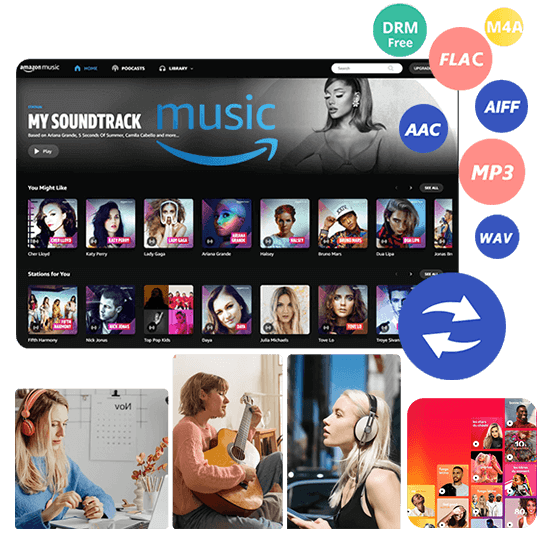
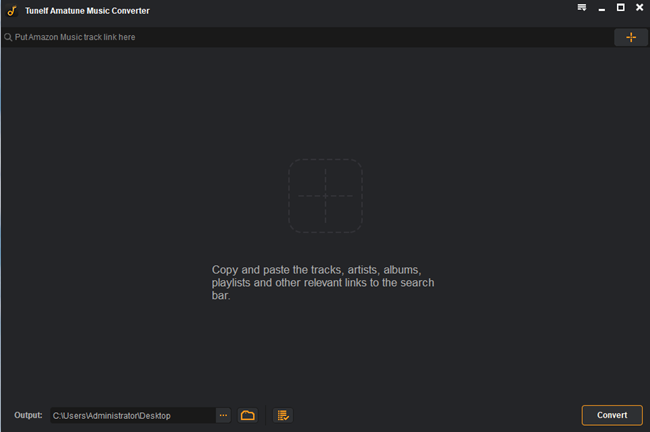
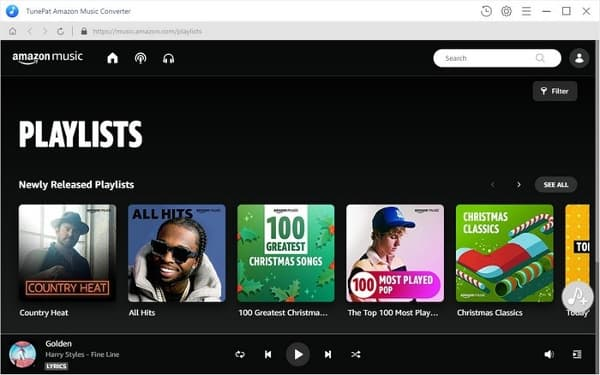
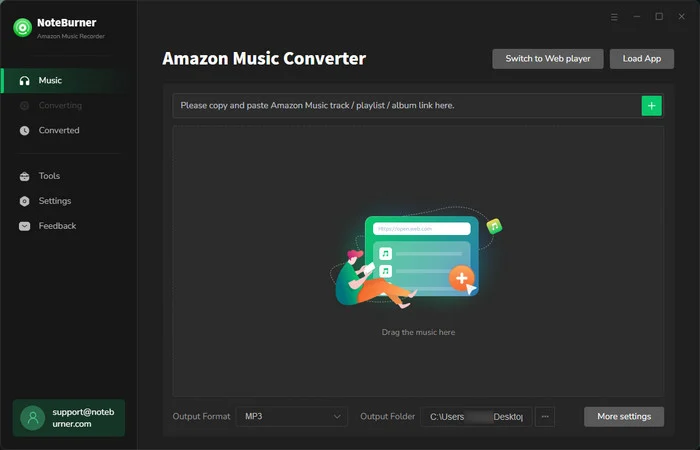
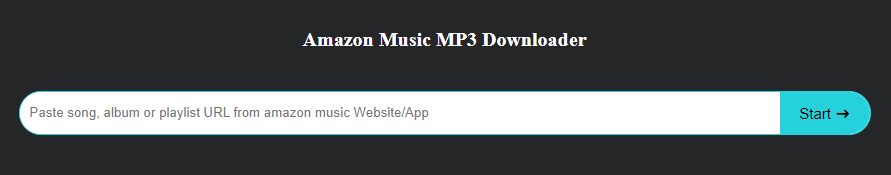










No comment yet. Say something...