By
Li ZhangUpdated on February 11, 2025
Summary
Have you ever searched the question on the Internet about Amazon Music downloader? Read this article to know about Top 5 Amazon Music downloaders and compare with their pros and cons, then learn to choose the best Music Downloader for Amazon. With the help of the best Amazon Music downloader, you can easily download Amazon Music on the computer even without subscription. Then you can enjoy Amazon Music for offline playback with ease.
Amazon Music (including Amazon Music Unlimited, Amazon Prime Music and Amazon Free Music) is a popular music streaming service online store for purchasing digital music. There are over 55 million subscribers worldwide in January 2020. As an Amazon Music member, you could access over 75 million songs and podcasts. However, all devices used to upload or download Amazon Music must be authorized to your Amazon account, based on license agreements with content providers. It means that you can only play Amazon Music on the authorized devices instead of playing it on any audio devices. Even more, the music you download on the authorized devices are just cache files. It will be grayed once the Amazon Music subscription ends.
If you often listen to music with your Amazon Music account, you may want to download or record your favorite tracks for keeping it forever, or later offline playback no matter you are an Amazon subscriber or not. For this purpose, an Amazon Music downloader is required to help you download songs from Amazon Music to usual audio formats which are compatible with most of portable devices. Here you need the top Amazon Music downloaders for reference. In the next part we will list the top 5 Amazon Music Downloaders for you to have a glance. Here we reviewed the Amazon Music Downloaders, some of them are streaming audio recorders only, but also works for Amazon Music service. Now you can see the details about the best 5 Amazon Music Downloaders or Recorders, including the features, pros and cons.
CONTENTS
Top 1. UkeySoft Amazon Music Converter[Hot]
When it comes to Amazon Music downloaders, many readers have asked us to recommend reliable tools. After extensive research and thorough testing, we’ve identified UkeySoft Amazon Music Converter as the top choice you shouldn’t overlook. This tool allows you to download songs, playlists, and albums from Amazon Music, including Unlimited, Prime Music, and Free Music, while preserving the original sound quality and ID3 tags.
UkeySoft Amazon Music Converter stands out for its ability to convert Amazon Music to popular formats like MP3, M4A, AAC, WAV, FLAC, and AIFF with lossless audio quality. The converted files are saved in a standard format on your computer at an impressive 10X faster conversion speed. Once downloaded, you can enjoy Amazon Music offline or transfer it to unauthorized devices for listening anytime.
Additionally, the tool allows you to customize output parameters, such as format and quality, before starting the conversion. Afterward, you can play Amazon Music on various audio devices, such as MP3 players, smartphones, PSPs, iPods, tablets, and more. UkeySoft also supports additional uses, including transferring music to SD cards, backing up on CDs, saving to external hard drives or USB devices, and even uploading to cloud storage services.
Tip: System Requirements:
Windows 7 or later on 64bit required
Tutorial: How to Download Amazon Music with UkeySoft
Step 1. Run Program and Sign in Amazon Account
Install, run UKeySoft Amazon Music Converter on the computer, sign in your Amazon account by clicking “Sign In” button.
![launch amazon music converter]()
Step 2. Setting Output Format
M4A is the default output format, here you can choose other audio format for output audio file, like MP3/AAC/WAV/FLAC/AIFF. What’s more, other parameter are also allowed to set here, like Output Quality, Output Folder, Output File Name.
![customize output setting]()
Step 3. Add Amazon Music
Select the songs, albums or playlists which you want to download from Amazon. Open an album/playlist and tap the red Add button suspended on the right side, you would see the list of songs.
![add amazon music songs]()
All songs in the playlist will be added by default. Remove the songs that you don't need.
![select amazon music songs]()
Step 4. Download Amazon Music on the Computer
Lastly, click “Convert” to begin to download and convert the selected songs to local files on the computer. All output music files will be save with its high HD audio quality and ID3 tags. Now you can offline playback the loved Amazon songs. Or transfer it to any audio devices.
![download amazon music to mp3]()
Pros and Cons UkeySoft Amazon Music Converter
Pros
Download Amazon Music Unlimited/Amazon Prime Music/Amazon Free Music
Support to MP3/M4A/AAC/WAV/FLAC/AIFF output audio format
Keeping HD audio quality and ID3 tags
Keep Amazon Music playable after free trial ends
Play Amazon Music on any audio devices
10X fast conversion speed
Cons
A paid music downloader, but it offers free trial
Only supports for Amazon Music conversion
Top 2. UkeySoft Screen Recorder
UkeySoft Screen Recorder is a versatile tool for both video and audio recording, making it an excellent choice for recording Amazon Music. It doesn’t stop there—this program also supports recording from other music platforms such as Apple Music, Spotify, Tidal, and more. In addition to being a powerful screen and audio recorder, it serves as a fantastic video game recorder, allowing you to capture any activity on your Mac or Windows computer. After recording Amazon Music, you can easily transfer the files to devices like iPhones, Android phones, MP3 players, and more, for offline listening.
Pros and Cons of UkeySoft Screen Recorder
Pros
Record online streaming music such as Amazon Music songs effectively
Record Amazon Music to usual format files
Record YouTube videos, capture webcam calls, make teaching tutorials, save video gameplay
Make music copies from online music streaming
Record any online songs, radio, audio call and more from system audio or microphone
Take a snapshot on the screen at any customized size
Save the recorded music/audio in MP3/WAV/M4A
Cons
Decrease the output original quality of audio
The effect will be worse and take longer time
Slow recording speed
Cannot be preserved advanced ID3 tagging features
Top 3.Audials Music 2022 - Amazon Music Downloader for Windows 10/11
In addition to the two professional Amazon Music downloaders, the top 3 Amazon Music downloader called Audials Music 2022 is recommend for you. With this program, you can download Amazon Music with high quality output files. It supports to various music downloading services including Amazon Music, Tidal Music, Spotify Music, Apple Music, and more. On Audials Music 2022, it is easy to choose which format for the output files. It allows to manage your multiple music collections on Audials.
Pros and Cons of Audials Music 2022
Pros
Record streaming music
Save music with fast speed
Support several popular output formats like MP3 and WAV
Cons
Only compatible with Windows
Save audio with quality loss
Top 4.Apowersoft Streaming Audio Recorder
Apowersoft Streaming Audio Recorder is another powerful recording tool. This tool offers you the solution to record audios from Amazon Music. Besides, it allows you to record streaming audio from music sites, video platforms, and radio stations except for Amazon Music or capture sound from audio chats effortlessly. This tool supports kinds of output audio formats including MP3, AAC, FLAC, WMA, for playing on music player and portable device. What's more, it also supports burning audio to CDs, then you can play the Amazon Music via CD in a card or other CD player audio.
Pros and Cons of Apowersoft Streaming Audio Recorder
Pros
Record streaming audios, radio stations, and more audios from the computer
Convert audio to MP3, WMA, FLAC, OGG, and more formats
Recorded audios to a blank CD and transferring recorded audios to iTunes
Cons
Save the recorded audios at 128kbps
Expensive to purchase
Top 5. Movavi Screen Recorder
Movavi Screen Recorder, it's a only screen recorder to record only system sound. When it comes to recording streaming audio, you will have to choose an area and then record the whole thing. It will finally save it as an MP4 file from which you need to extract the audio. It means that, with using this software, you can edit the audio files once the video is recorded. You can also capture separate streams, record screen and audio simultaneously or separately. The output format including MP4, AVI, MOV, MKV, GIF, etc,.
Pros and Cons of Movavi Screen Recorder
Pros
Free to use
Option to choose the best audio quality
Supports to use microphone while recording audio
Cons
No Option to save as MP3 file
Limited free version
Conclusion - Which is the Best Amazon Music Downloader
We've reviewed the best 5 Amazon Music downloaders above, all of which work seamlessly on both Windows and Mac computers. Whether you're looking for a downloader or a recorder, you'll find the perfect tool for saving Amazon Music. While Amazon Music offers millions of tracks from your favorite artists, it restricts playback on unauthorized devices or audio players. By using an Amazon Music downloader, you can easily download songs for offline listening anytime, anywhere.
So, which is the best Amazon Music downloader? If you're looking to download songs from Amazon Music Unlimited, Prime Music, or Free Music quickly and efficiently, UKeySoft Amazon Music Converter stands out as the top choice. It preserves ultra HD audio quality and supports various popular audio formats with a 10X faster conversion speed. Alternatives like UkeySoft Screen Recorder, Audials Music 2022, Apowersoft Streaming Audio Recorder, and Movavi Screen Recorder are also worth considering, but they may result in some loss of original music quality.
Tip: System Requirements:
Windows 7 or later on 64bit required
Amazon Music Downloaders Review

Amazon Music Converter

Li Zhang has always had great enthusiasm for writing, programming and web development. He likes writing about software and technology, his works are featured on some tech blogs or forums like Tom's Hardware, CNET, etc.
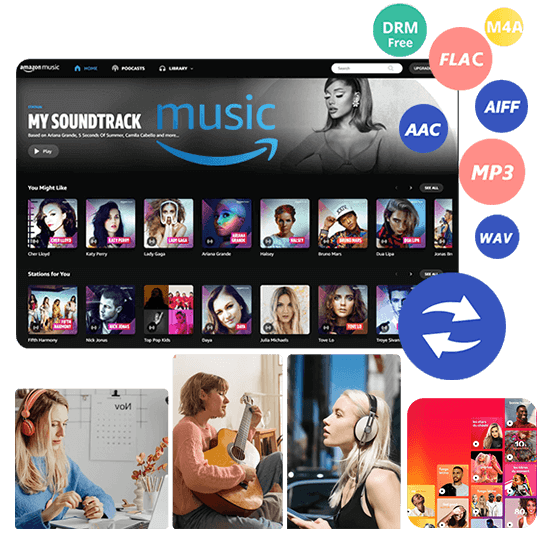










No comment yet. Say something...