By
Justin SabrinaUpdated on April 14, 2025
Summary
There are many Apple Music converters on the market today that can help you remove the DRM and convert Apple Music to MP3 for flexible playback and usage. In this review, we've compiled the 6 best free Apple Music to MP3 converters in 2025. Keep reading to find out your suitable options.
Apple Music is one of the most popular streaming services globally, offering millions of songs for subscribers. When Apple Music offers convenient Offline Downloads on Apple devices, there are still many users want to enjoy their favorite Apple Music tracks offline or on different devices such as MP3 player, iPod Nano, car screen, etc. However, Apple uses FairPlay DRM technology to encrypt the music content. All downloaded Apple Music tracks are only playable within the Apple Music app or iTunes. This means you cannot take any track outside the app.
Fortunately, third-party Apple Music Converters can remove DRM from Apple Music and convert Apple Music to MP3 to play wherever and whenever you prefer. This article sort out the 6 best free Apple Music to MP3 converters in 2025, our top choice is UkeySoft Apple Music Converter for its stable performance, high efficiency, lossless music quality, batch mode and ease of use. Now, keep reading the detailed review to find the one you want.
CONTENTS
Part 1: How to Choose the Best Free Apple Music to MP3 Converter?
After finishing my testing on over 50+ Apple Music to MP3 converter tools on the market, as far as I'm concerned, a good Apple Music to MP3 converter not only should have the basic features of converting Apple Music to MP3, but also need some essential features and services, such as:
Ease of Use: A user-friendly interface is critical, especially if you're a beginner. Nobody wish to spend lots of time to complete the Apple Music to MP3 conversion task. Choose a simple Apple Music to MP3 converter that's easy to navigate and doesn't require technical expertise.
High-Quality Conversion: The best Apple Music to MP3 converter should retain the original quality of Apple Music songs during conversion. Opt for a converter that supports lossless audio output to ensure a good offline listening experience.
Stable and Fast Conversion Speed: First, the Apple Music to MP3 converter ought to ensure a stable performance. And a fast conversion speed is essential if you have a large library of Apple Music tracks to convert. Some converters offer batch conversion, which can save you time by processing multiple songs at once.
Supported Formats: Many Apple Music converters allow output in multiple formats besides MP3, such as WAV, AAC, and FLAC. Look for a great Apple Music converter that gives you flexibility in choosing your preferred format.
Preserve ID3 Metadata: While most Apple Music converters offer fast conversion, they often miss the ID3 tags metadata. Consider whether the Apple Music converter can keep original ID3 tags and let you manage your music file easily.
Strong Compatibility: Check if the Apple Music to converter is compatible with your operating system (Windows, macOS) and whether it supports the latest version of Apple Music app.
Based on these factors, we've sorted out the top 6 best Free Apple Music to MP3 Converter in 2025. Next, we'll show a detailed review of these tools. Keep reading to find out the one you need!
Part 2: Overview of 6 Best Free Apple Music to MP3 Converters
All Apple Music tracks are AAC digital audio format, which is a special audio format developed by Apple. It cannot be played on non-Apple devices. Therefore, in order to play Apple Music music on any device, you need to utilize a professional software to convert Apple Music to MP3. In the following, you can walk through reviews of the 6 best free Apple Music converters, with tested details from their key features, pros, and cons.
Top 1: UkeySoft Apple Music Converter
After testing many tools and taking multiple comparisons, like ease of use, stability, output quality, conversion speed, efficiency, etc., I think UkeySoft Apple Music Converter is the best Apple Music to MP3 converter for Mac and PC.
Built-in Web Player & Music Manger: With the embedded Apple Music web player on the converter, it enables users to access the whole music library without the Apple Music app or iTunes! In addition, UkeySoft also supports classifying the converted Apple Music songs by artist, album or date, making it more convenient to organize the music library! And it will retain the ID3 tags and metadata information in the output files.
Fast Speed and Lossless Music Quality: It can help you easily convert Apple Music to MP3, M4A , AAC, FLAC, WAV and AIFF at 16X faster speed. With it, users can quickly convert a playlist, album or artist that includes hundreds of songs in the shortest time. In our test, it only took 5 minutes to convert an Apple Music playlist to MP3. Even better, UkeySoft's fast speed doesn't touch any music quality. Instead, it not only helps users keep the original Apple Music quality (256kbps), but also allows users to set the output at higher 320kbps, 512kbps or 640kbps!
Tip: System Requirements:
Windows 7 or later on 64bit required
UkeySoft Apple Music Converter is the best and ultimate way to save Apple Music on PC. It is compatible with Windows and Mac computer. If you are interested, you can download the free trial version of UkeySoft and try to convert your favorite Apple Music songs immediately. In the next section, we'll show you how to use the UkeySoft to convert Apple Music to MP3 format.
Step 1. Launch UkeySoft Apple Music Converter
Install and launch UkeySoft Apple Music Converter on your computer. Then you need ot log in with your Apple ID (An Apple ID that you have Apple Music subscription).
![run Apple Music Converter]()
After the login process is complete, you can access and listen to Apple Music tracks, playlists, and albums online.
![apple music web player]()
Step 2. Set MP3 as Output Format
The default format is M4A in 256kbps, if you want to change output format, please click "Gear" icon, the program will pop up a new setting windows. UkeySoft Apple Music Converter supports 6 output formats, including M4A(default), MP3, AAC, FLAC, WAV, AIFF. Select MP3 here since MP3 is commonly used audio formats and compatible with most devices.
![choose mp3 as output format]()
Step 3. Select Apple Music to Convert
Now search and select a playlist that you desire to convert, then click the "Add to List" button to add all tracks of this playlist into the converting list.
![select apple music songs]()
By default, all songs in the playlist or album are selected. You have the option to uncheck any songs you do not wish to download.
![select apple music songs]()
Step 4. Start to Convert Apple Music to MP3
Click the "Convert" button start converting Apple Music to MP3. During conversion process, please don’t play music in Apple Music or iTunes, or other devices with the same Apple ID. Otherwise, the conversion process will fail.
![Convert Apple Music to MP3]()
Step 5. Get the Converted MP3 Apple Music
Once the download completes, you can see a blue "output folder" icon behind each converted songs, please click "Open Output File" option to get the DRM free Apple Music songs or iTunes songs in MP3 format. Now you can listen to Apple Music songs offline or transfer them to any device. In this way, you can enjoy Apple Music songs at anytime, anywhere.
![get apple music MP3 tracks]()
Tips: If you are using the trial version, each song can only be converted for 3 minutes. If you want to convert a complete song/audio, please purchase a license code and activate the software to brask the restriction.
Pros and Cons of UkeySoft Apple Music Converter
Pros
User-friendly interface, no ads or watermark.
Support multiple audio formats output.
Built-in Apple Music web player and music player.
16X faster conversion speed and batch features.
Quickly converts entire playlists or albums to MP3.
Converts Apple Music to MP3 at 256kbps/320kbps.
Retain ID3 tags metadata for each music track.
Classify output songs to help you manage your music files.
Cons
The free version only allows you to convert the first 3 minute of each track.
Top 2. TunesBank Apple Music Converter
TunesBank Apple Music Converter is also a good option for converting Apple Music to MP3 free. Similar to UkeySoft Apple Music Converter, TunesBank Apple Music Converter has also integrated with the official Apple Music web player. It helps users delete the DRM of Apple Music tracks and convert them to MP3, M4A, FLAC, WAV format in just simple clicks.
One attractive feature is that TunesBank allows you to set different output format for each added Apple Music track, making them accessible for all kinds of devices and player! After conversion, ID3 tags and metadata information, such as artist, album, track number, etc. will be retained in the output songs.
![TunesBank Apple Music Converter]()
Pros and Cons of TunesBank Apple Music Converter
Pros
Built-in Apple Music web player.
Convert Apple Music to MP3, M4A, WAV and Flac.
Keep all ID3 tags and metadata including track name, artist, album, etc.
Up to 10X conversion speed and supports to batch converting.
Highly compatible with Mac and Windows computer.
Cons
It's not free.
Limited output audio formats.
Not stable, runs slower than 4kFinder.
Top 3. Sidify Apple Music Converter
Sidify Apple Music Converter is a well-known tool for converting Apple Music tracks to MP3. It boasts a straightforward interface and supports batch conversion, making it a good option for users with large libraries. The attracted thing is that it gives you two modes to add Apple Music tracks or playlists, through the Apple Music App or web player mode. By using this software, you can remove DRM from Apple Music, and then convert Apple Music to high-quality MP3, AAC, WAV and other formats.
Attention: Sidify is compatible with the latest Windows 11 and macOS 10.15-15 Sequoia. Some users reported that after installing this converter on macOS 15 Sequoia, the program crashed several times, which was a bad user experience. For a better user experience, UkeySoft Apple Music Converter can be your first pick.
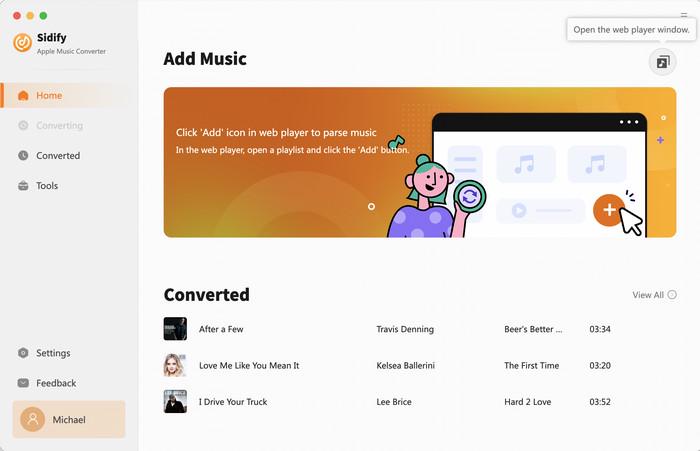
Pros and Cons of Sidify Apple Music Converter
Pros
Save Apple Music in popular formats.
Provides two modes to add music content.
Support batch convert Apple Music to MP3.
High-quality output to ensure listening experience.
Cons
Not free, requires a paid subscription.
A little expensive than other brands.
The program crashed on macOS 15 Sequoia.
Top 4. NoteBurner Apple Music Converter
As the first Apple Music converter on the market released in 2017, NoteBurner Apple Music Converter has attracted some loyal Apple Music users. It empowers users to convert Apple Music to MP3, AAC, ALAC, etc. In fact, NoteBurner Apple Music Converter and Sidify Apple Music Converter belong to the same company and provide the same products and customer service.
Compared to other tools, NoteBurner and Sidify offer some unique features, such as supporting to burn the converted songs to CD or upload directly to OneDrive and Google Drive. In my opinion, these functions are unnecessary. The most important requirement for Apple Music users is to remove DRM from Apple Music and convert them to popular formats, high-quality music files. Comprehensive comparison of conversion speed, output quality, price and ease of use, I prefer to choose UkeySoft Apple Music Converter or TunesBank Apple Music Converter than NoteBurner.
Pros and Cons of NoteBurner Apple Music Converter
Pros
Lossless audio quality.
Supports batch processing.
Flexible modes to add music tracks to conversion.
Allows to burn music to CD or upload to cloud drive.
Cons
Free trial with limited features.
Conversion can be unstable sometimes.
The conversion speed is not as fast as UkeySoft and TunesBank.
Top 5. TuneFab Apple Music Converter
The next recommendation in this Best Free Apple Music to MP3 Converters Review refers to the TuneFab Apple Music Converter. The software offers a clean interface and simple operation process. It can convert Apple Music tracks into multiple output formats, including MP3, M4A, FLAC, WAV. This is a useful tool for all Apple Music users. TuneFab delivers an easy way to save your favorite Apple Music songs to your computer, thus you can transfer them to any device for offline playback.
Nevertheless, the stability is still a problem because no acceleration mode is equipped, leading to unexpected errors if you add lots of Apple Music tracks to convert at once. So, I strongly suggest that you pick the more stable and faster tool - UkeySoft Apple Music Converter.
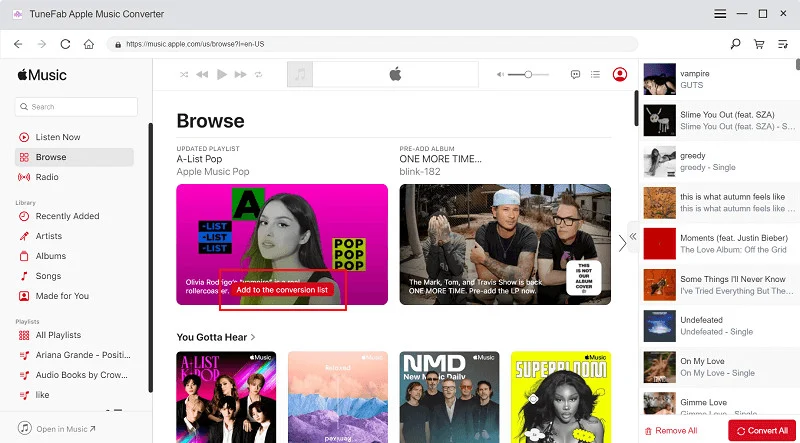
Pros and Cons of TuneFab Apple Music Converter
Pros
Easy to use and simple interface.
It has embedded the Apple Music web player.
Supports multiple output formats.
Batch convert entire playlists or albums.
Allows to set different formats for each song.
Cons
Unstable, sometimes the app crashed.
Limited features in the free trial version.
The program is bulky and takes up a lot of memory.
Top 6. TunePat Apple Music Converter
The last recommended Apple Music to MP3 converter is TunePat Apple Music Converter. This tool can download tracks, playlists and albums directly from Apple Music web player, and convert them into MP3, AAC, WAV, AIFF or FLAC format. Additionally, it also allows users to change the output folder, output formats, output quality and more parameters before conversion. After that, all converted songs can be transferred to any device for offline playback.
It can convert Apple Music songs with lossless quality and ID3 tags preserved. Compared to above Apple Music converter apps, TunePat's stability is relatively poor and requires a stable network connection. In this way, if you are looking for a simple and stable Apple Music converter, I would rather recommend UkeySoft Apple Music Converter, which is the best Apple Music converter on the market.
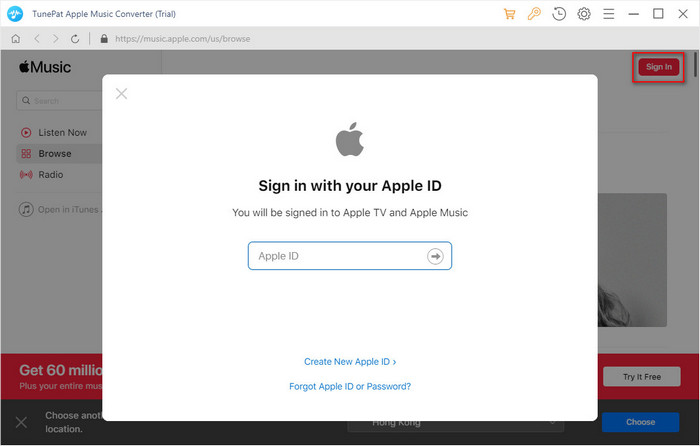
Pros and Cons of TunePat Apple Music Converter
Pros
Convert Apple Music tracks to different formats.
Save Apple Music songs with original quality.
No need to use the Apple Music or iTunes App.
Convert entire playlists or albums in one batch.
Available on Windows and macOS.
Cons
Unstable, and requires a fast Internet connection.
The free version only lets you convert 1-minute of each song.
Its installation and operation process is more complex than other tools.
Part 3: Comparison of 6 Best Free Apple Music to MP3 Converters
Have you made your decision after browsing the 6 best free Apple Music to MP3 converters above? The following comparison table will help you quickly make an informed decision tailored to your needs.
| Name |
UkeySoft Apple Music Converter |
TunesBank Apple Music Converter |
Sidify Apple Music Converter |
NoteBurner Apple Music Converter |
TuneFab Apple Music Converter |
TunePat Apple Music Converter |
| Free Version |
Limited |
Limited |
Limited |
Limited |
Limited |
Limited |
| Audio Quality |
Selectable 256kbps, 320kbps, 512kbps, 640kbps |
Up to 320kbps |
Up to 320kbps |
Up to 320kbps |
Up to 320kbps |
Up to 320kbps |
| Supported Format |
MP3, M4A, AAC, WAV, FLAC, AIFF |
MP3, M4A, FLAC, WAV |
MP3, AAC, FLAC, WAV, AIFF, ALAC |
MP3, WAV, FLAC, AIFF, AAC, ALAC |
MP3, M4A, FLAC, WAV |
MP3, AAC, WAV, AIFF or FLAC |
| Conversion Speed |
Fastest, 16X |
Fast 10X |
Medium |
Medium |
Slow |
Medium |
| Batch Conversion |
✔ |
✔ |
✔ |
✔ |
✔ |
✔ |
| Supported Systems |
Windows & Mac |
Windows & Mac |
Windows & Mac |
Windows & Mac |
Windows & Mac |
Windows & Mac |
| ID3 Tags Preservation |
✔ |
✔ |
✔ |
✔ |
✔ |
✔ |
| Score |
4.9 |
4.7 |
4.5 |
4.5 |
4.4 |
4.3 |
Final Verdict
After reviewing these best 6 free Apple Music to MP3 converters, it's clear that each has its strengths and caters to different user needs. After trials and tests, UkeySoft Apple Music Converter has always been in a leading position in terms of performance, ease of use, fast conversion speed, ID3 tag customization and other aspects. It can convert Apple Music tracks/albums/artists/playlists to MP3 320kbps at 16X faster speed. Thus, users can enjoy a high-quality and flexible offline playback on any device or player! Enjoy! Come and try the UkeySoft Apple Music Converter right now.
Best Free Apple Music to MP3 Converters

Justin Sabrina has always had great enthusiasm for writing, programming and web development. He likes writing about software and technology, his works are featured on some tech blogs or forums like Tom's Hardware, CNET, etc.





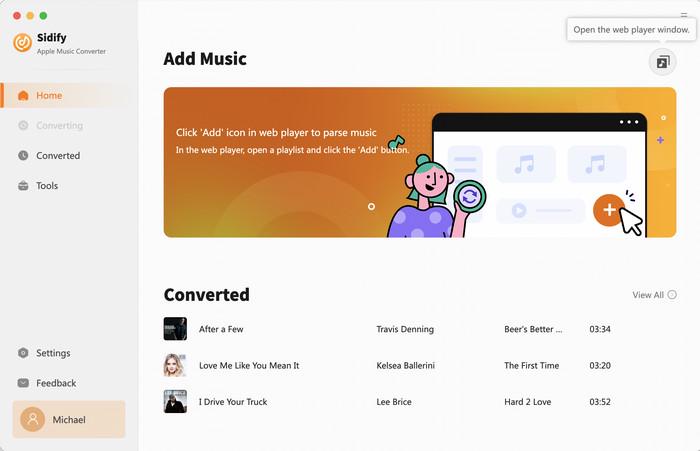
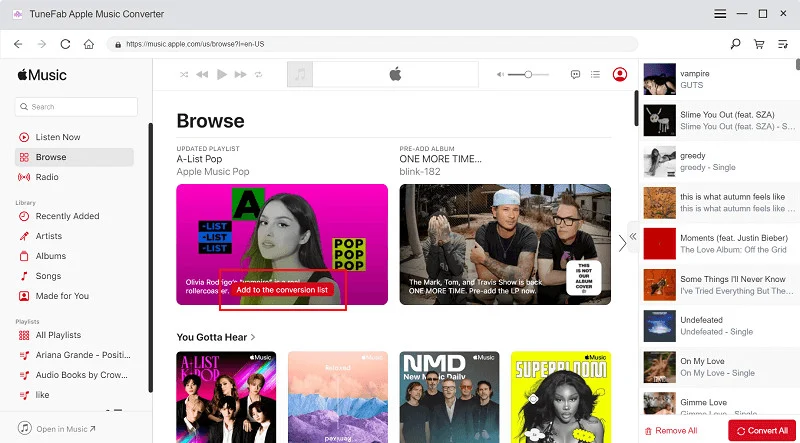
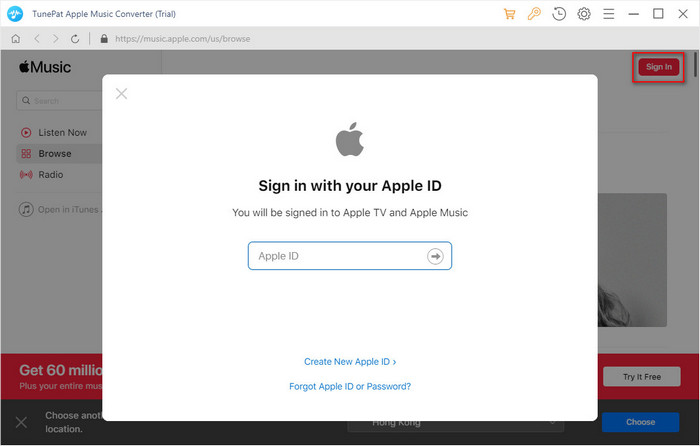










No comment yet. Say something...